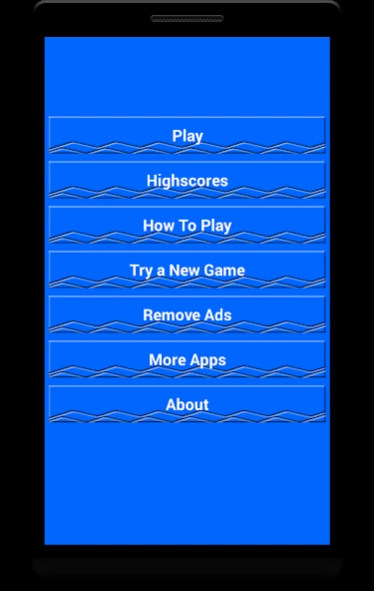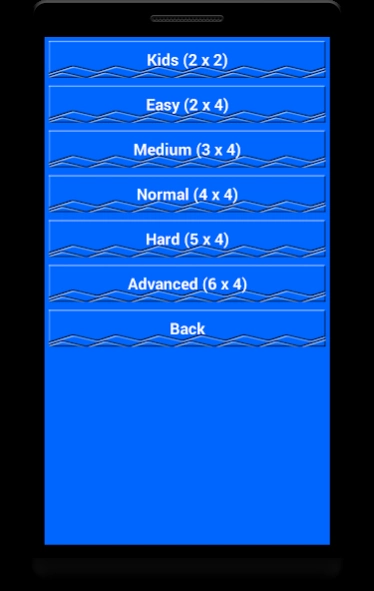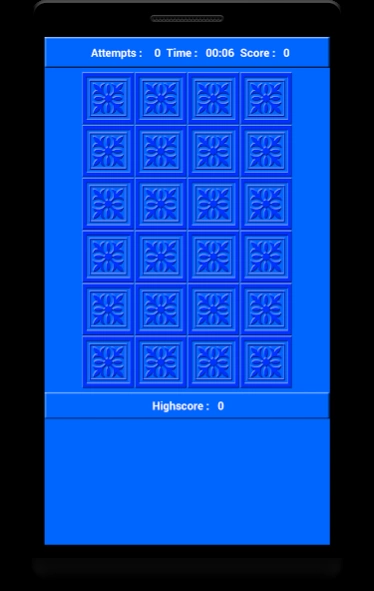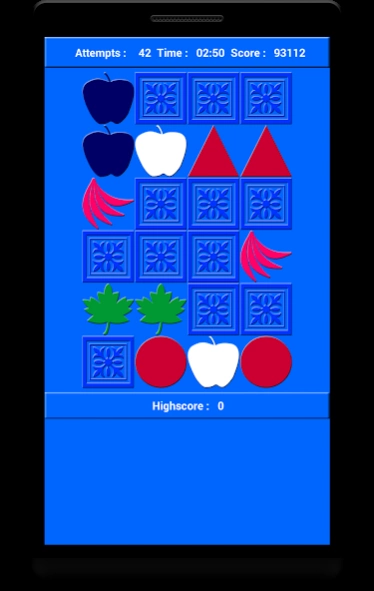MatchUp 2.7
Continue to app
Free Version
Publisher Description
MatchUp - Challenge Your Memory
MatchUp game goal is to match all pairs of matching cards.
Matchup game is also known as pair up game, concentration, Pelmanism, Shinkei-suijaku, Pexeso or simply pairs is simple memory card brain game to exercise your memory where you match up pairs.
At the beginning of game all cards are laid face down.
Two cards(pair) are flipped face up over each turn.If pair of those two cards are the same then they left pen,otherwise they are turned face down again.
The object of the game is to turn over all matching pairs of matching cards in as little attempts & time as possible to achieve best score.
The score starts with 100000 and decreases, it is calculated based on the number of attempts and time taken.If the score become less than zero then the game will end.
The game has various pictures like apple, banana, circle, triangle, diamond, star, leaf, heart, hexagon, club, spade, oval, plum etc.
The Score screen will show the points for each type of game 2 x 2, 2 x 4 etc.
About MatchUp
MatchUp is a free app for Android published in the Puzzle & Word Games list of apps, part of Games & Entertainment.
The company that develops MatchUp is Sudesh Raikar. The latest version released by its developer is 2.7.
To install MatchUp on your Android device, just click the green Continue To App button above to start the installation process. The app is listed on our website since 2020-08-15 and was downloaded 18 times. We have already checked if the download link is safe, however for your own protection we recommend that you scan the downloaded app with your antivirus. Your antivirus may detect the MatchUp as malware as malware if the download link to com.SRMobile.MatchUp is broken.
How to install MatchUp on your Android device:
- Click on the Continue To App button on our website. This will redirect you to Google Play.
- Once the MatchUp is shown in the Google Play listing of your Android device, you can start its download and installation. Tap on the Install button located below the search bar and to the right of the app icon.
- A pop-up window with the permissions required by MatchUp will be shown. Click on Accept to continue the process.
- MatchUp will be downloaded onto your device, displaying a progress. Once the download completes, the installation will start and you'll get a notification after the installation is finished.